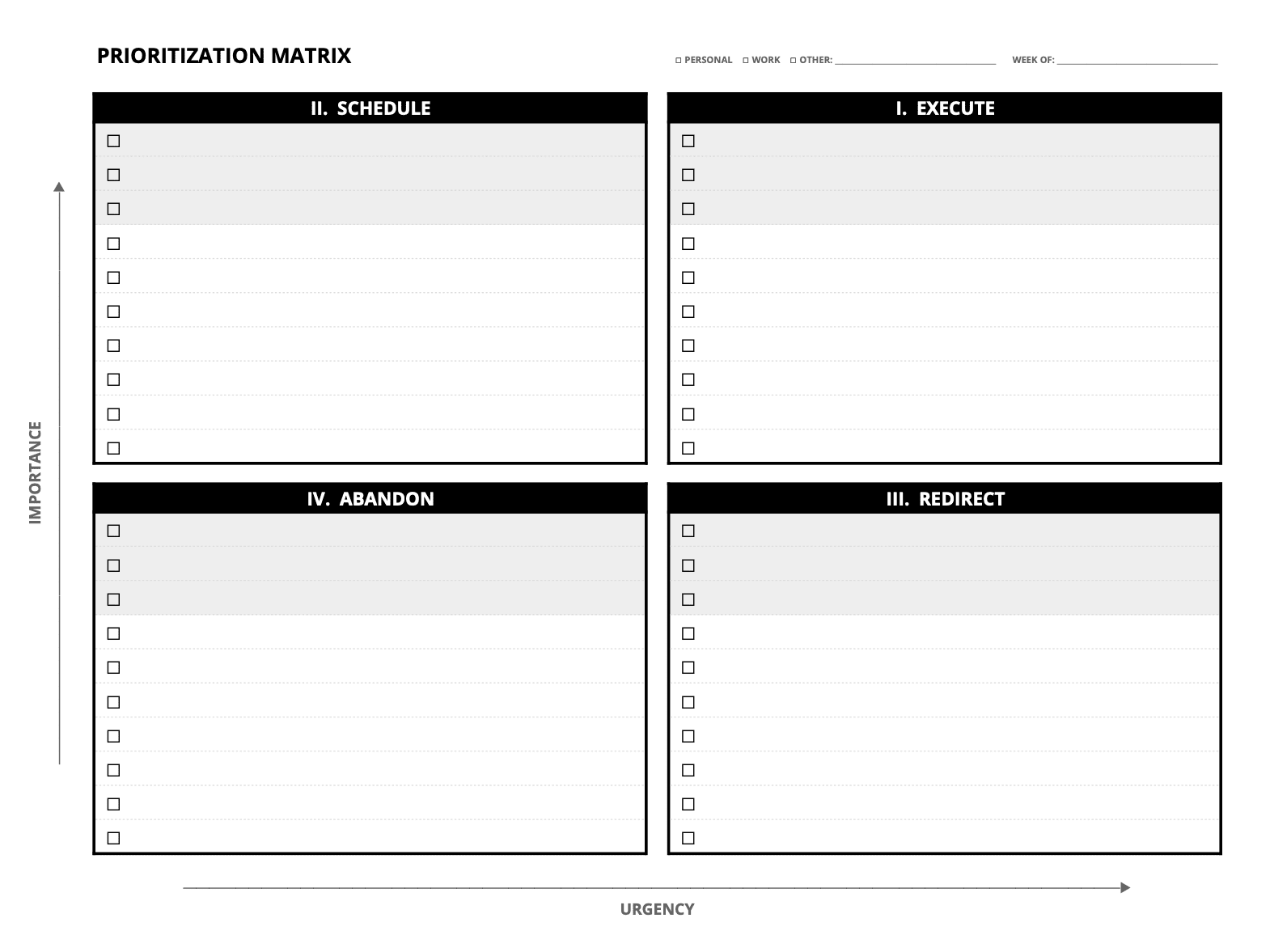Ruthless Prioritization
/ 3 minutes / career productivity advice
I feel overwhelmed these days. My TODO list has spiraled out of control and I feel immobilized. I need to get myself organized, and I need to ruthlessly prioritize. Someone smart at Amazon once said that you’ll have 100 things you need or want to do; but you can only do one or two of those and need to throw the rest away. That’s tough, but important!
Here I describe an approach I was using in the recent past, and an approach I’m going to move to today.
Contents:
My most recent pen and paper productivity system
I like productivity tools. And I always find myself coming back to pen and paper stuff. Writing things on paper is very satisfying. Something about the physicality of it just feels nice.
For some time, I used this ink+volt Dashboard Deskpad weekly planner and tracker. It’s very nicely designed. If you like the looks of it, please consider ordering it from them and giving it a try. I don’t regret buying and using it myself.
When I actually used this, I found it really useful. However, I’ve been missing a crucial ruthless prioritization step. Over time, my TODO list has exploded. Now today, I feel buried under an impossible amount of work that while I’m committed to finishing, is unrealistic.
Today I am using this planner less and less. I fell off the wagon.
My not-so-new, new pen and paper system
I decided it’s time to simplify things. I’ve used the Eisenhower Matrix quite a bit in the past to prioritize work. It’s definitely not new.
But my previous use of it was always in a digital form, such is on a Trello board or similar proprietary tools.
Now I’m reviving it as a pen and paper system. This combines the simplicity of a prioritization system I’ve used extensively with the pleasure of it being a pen and paper system.
So, without further ado, here it is. First, the screenshot (click for a printable PDF):
Using the system
It’s pretty simple. If you’re already familiar with the Eisenhower Matrix, you can probably skip this section. But, in case you’re not, here’s how it works: w Add tasks: As I add each task, I think about its importance and its urgency. Then I write it in the matching box.
Follow the priorities:
- Execute: These are important and urgent. They’re things I need to complete now.
- Schedule: These are important, but not urgent. I need to schedule or otherwise plan for how I’ll get to them soon. But not today.
- Redirect: Tasks that are urgent, but not important. I should find ways to distribute these to teammates, friends, or family members (depending on the context) to see if they can help. Not in a “here, do my stuff” sort of way. More in a “hey, are you interested in helping with this” way.
- Abandon: Not important and not urgent. In practice, I’ve found that I’ll never get to these. So, cut to the chase. Delete them.
In summary, we only do work we deem important, and we do it or plan to do it in order of urgency. All other work is delegated or discarded.
Do the work: That’s the point of this whole thing! Whenever I’m ready to start a new task, I pay attention to these priorities and let them guide my choice.
Remember, there are dopamine hits coming your way as you complete tasks and physically check them off.
Create a ritual: Each week I print a new blank sheet and transfer any incomplete tasks over. As I copy each task, I reassess its priority and importance. These things do change over time.
It’s also a good opportunity to commit to the Abandon step and actually drop the tasks I’ll never get to. That’s why it’s ruthless prioritization.
Download the PDF or copy the Google Sheet template
If you want to try this for yourself, please feel free to grab the PDF and print it, or copy the Google Sheet using the File -> Copy menu and personalize it.
- Download and print the Prioritization Matrix (US Letter, PDF).
- Copy the Prioritization Matrix (Google Sheet).
Enjoy!